Alastair Gray
Online Brand Protection Manager, Tommy Hilfiger
As an online brand protection manager, sometimes I wish I could see who was on the other side of the camera when photos of fake and infringing products are taken. Or at least see the room or factory where the photo is shot…anything to get closer to the product’s actual location. While I think this will be an unfulfilled wish, there are a few image-related techniques that any brand protection professional can use to identify a counterfeiter’s products across multiple e-commerce platforms and websites. These techniques can even help locate thousands of troublesome re-registered expired websites—those with no contact information, offering huge discounts that scam consumers looking for a bargain.
STEP 1: GET YOUR REVERSE IMAGE SEARCHING TOOLKIT INSTALLED
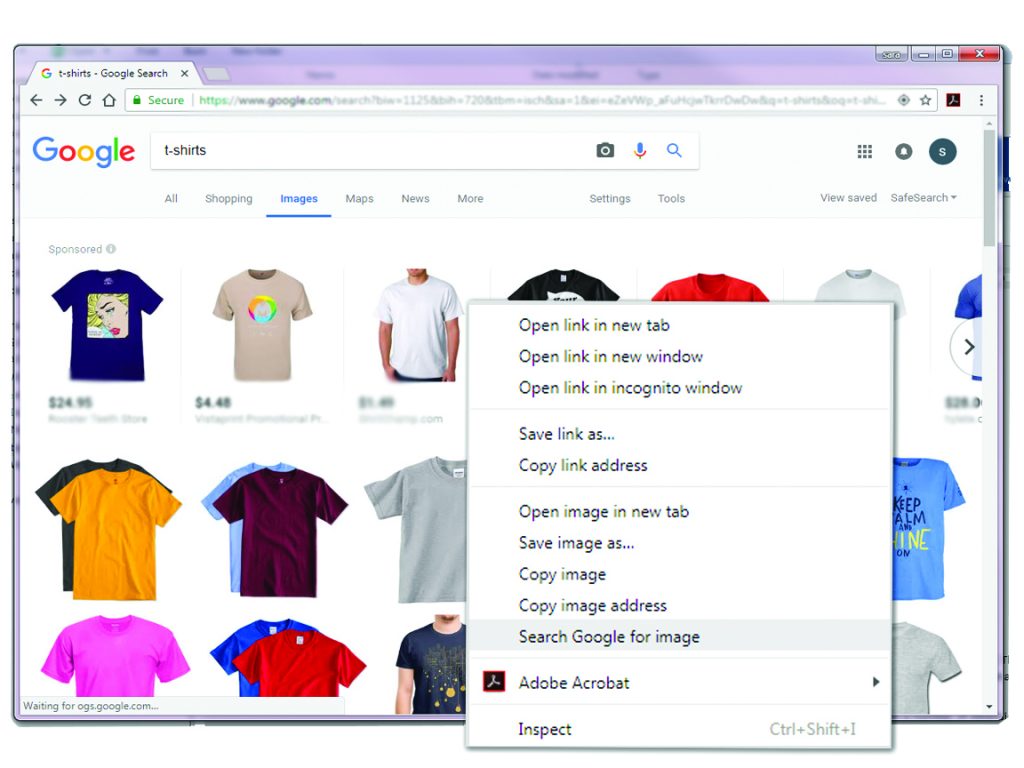
The first suggested step is to install Google Chrome. This browser allows you to right-click on a page image or in search results and run an instant reverse image search for identical matches or similar images (Figure 1).
Next, install the Chrome Extension called “Search By Image” (https://goo.gl/RRhFWb). This lets you run a reverse image search from the right-click menu or the browser toolbar. It supports image searches on Google, Bing, Yandex, Baidu, and TinEye.
Extra tip: You can also use Firefox for reverse-image searching, with a number of extensions that will let you “Search By Image” and other actions like those on Chrome. Google Images lets you upload photographs so you can keep chasing down listings or sites using the infringing images (https://images.google.com/).
STEP 2: GO IMAGE HUNTING
Find some images that you want to reverse-search. These could be photographs identified on a marketplace platform that you think you saw (and probably did) more than twice or product images from a standalone site that you know belongs to a counterfeit seller. Perhaps counterfeiter B copied the image from counterfeiter A, or both A and B got the image from counterfeit distributor C. Regardless, you can find them all through these searches.
Running these image searches can help to identify additional marketplace listings featuring the same images or even websites from other sellers who have bought from the same distributor. This can be really effective when trying to attribute counterfeits from the same wholesalers that have supplied multiple buyers with the same images, and might get you closer to the ultimate source.
Extra tip: I’ve found it really useful to create a counterfeit gallery of common images of fakes. I use these to periodically run reverse searches to find more infringers—or old ones who have moved to other platforms.
STEP 3: CHECK OUT THE IMAGE SEARCH TOOLS ON PLATFORMS
At the moment there are not many online platforms that have reverse image searches. Nevertheless, one of the big ones, Taobao, does. Look for the camera icon on the right-hand side of the search bar (Figure 2). Note: If it isn’t there when you access the homepage, click on the Search button and the page should refresh and show you the icon.

When you click on the icon, you’ll be prompted to upload an image file. Once you have done so, hit the search button. The tool is remarkably accurate in finding exact and close matches. This has the benefit of growing your existing rogues’ gallery of infringements and identifying more counterfeiters and listings for enforcement.
STEP 4: GO HUNTING FOR COUNTERFEIT WEBSITES AND THEN, TO QUOTE THE AWESOME NETFLIX SERIES SENSE8, GO FIND “A CLUSTER”
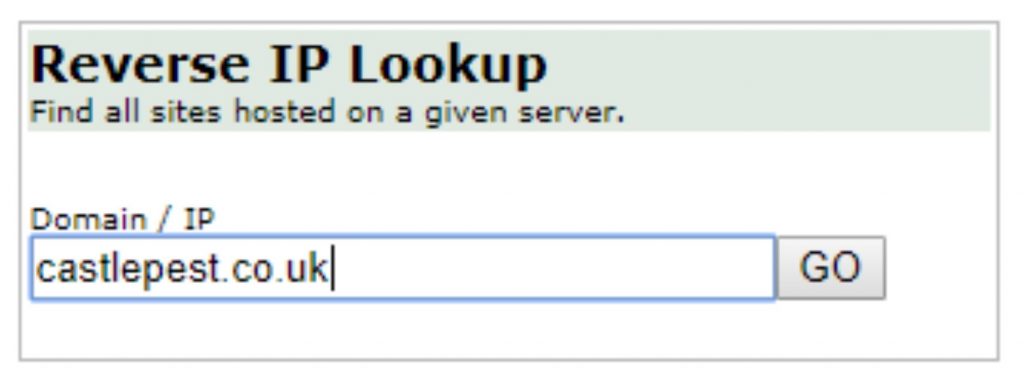
Are you finding counterfeiters use your imagery and copyrighted images (often old marketing images) as banners on their websites? There is currently a huge number of websites using expired domain names – that had high page rankings, on which they build web pages using open-source ecommerce platforms or redirect consumer to their websites (Research on Online Business Models Infringing Intellectual Property Rights Phase 2, EUIPO 2017). These will often have a currency and language changer and just a contact us form. The domain and website name will often have nothing to do with the brands and content. When you identify a counterfeiter’s website, run the same reverse-image searches on the brand banners or bigger images. If your image results look like they include false positives, try adding a search term such as “Powered by” (this is a built in feature used on open source shopping cart software like Zen Cart). You should see image results on websites that look like the counterfeit site where you started. If so, then there are a few more steps you can take to identify even more sites.
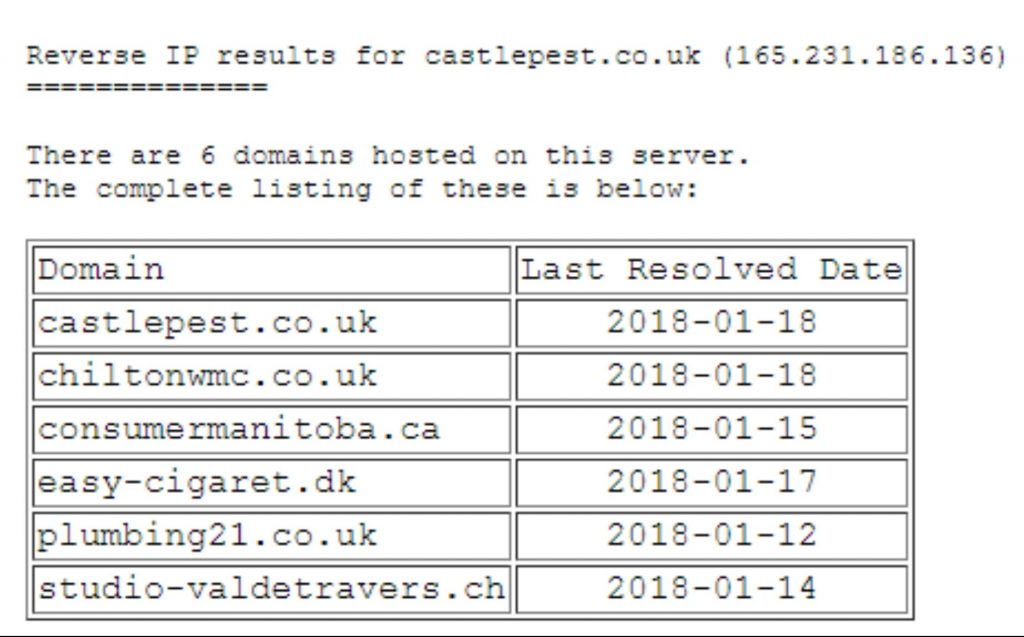
Extra tip: With a counterfeit site as a starting point, copy the domain name and visit https://viewdns.info. At the top left there is a “Reverse IP Lookup” text box. Put the domain name in there (Figure 3). At the time of writing I’m using an example of a live counterfeit site.
Now if there are more sites on the same IP address, you’ll often find they are also counterfeit sites (Figure 4).
This is your counterfeit website cluster. Now you’ll need to review them to see if they are fake sites and take enforcement action to get them offline!
STEP 5: TIME TO ENFORCE
Reverse-image searching can be a useful tool in the proactive armory of any brand protection team. As well as generating new targets, whether marketplaces or websites, for enforcement, it can increase your awareness of new images being used by counterfeiters. After recording counterfeit images or photographs affecting your brand, you can share them with your online monitoring providers (if you outsource), customs officials when providing training, and your team internally. Happy hunting.
See Alastair’s TEDTalk on “How Fake Handbags Fund Terrorism and Organized Crime”
THE BRAND PROTECTION PROFESSIONAL |MARCH 2018 | VOLUME 3 NUMBER 1
2018 COPYRIGHT MICHIGAN STATE UNIVERSITY BOARD OF TRUSTEES
THE BRAND PROTECTION PROFESSIONAL |DECEMBER 2017 | VOLUME 2 NUMBER 4
2017 COPYRIGHT MICHIGAN STATE UNIVERSITY BOARD OF TRUSTEES
